 Ford Kuga Owners ManualInformation Displays
Ford Kuga Owners ManualInformation Displays
Information Messages
Information Messages

Press the OK button to acknowledge and remove some messages from the information display. Other messages will be removed automatically after a short time.
Certain messages need to be confirmed before you can access the menus.
Note: Depending on the options on your vehicle, not all of the messages will display or be available. Certain messages may be abbreviated or shortened depending upon which cluster type is fitted to your vehicle.
Message Indicator (If Equipped)
 The message indicator
illuminates to supplement some
messages. It will be red or amber
in color depending on the severity of the
message and will remain on until the cause
of the message has been rectified.
The message indicator
illuminates to supplement some
messages. It will be red or amber
in color depending on the severity of the
message and will remain on until the cause
of the message has been rectified.
Some messages will be supplemented by a system specific symbol with a message indicator.
Active City Stop
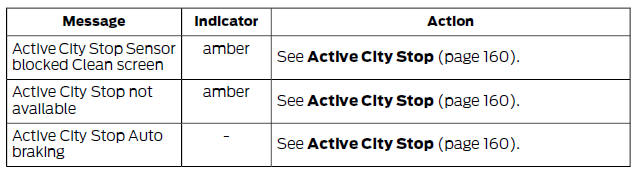
Airbag
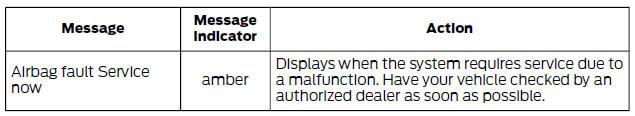
Alarm
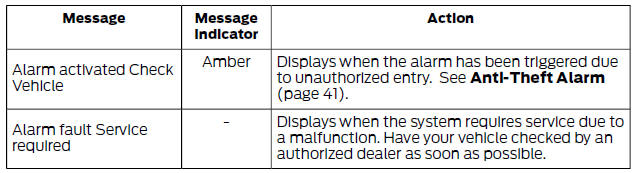
Automatic High Beam Control
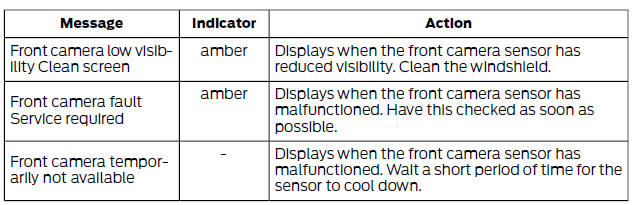
Battery and Charging System
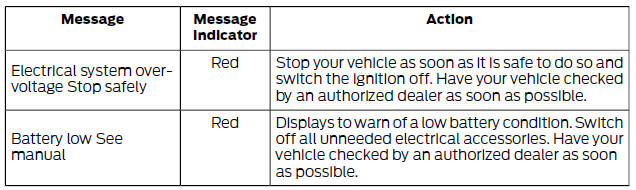
Blind Spot Monitor and Cross Traffic Alert System
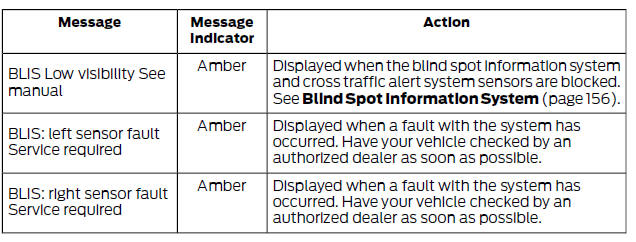
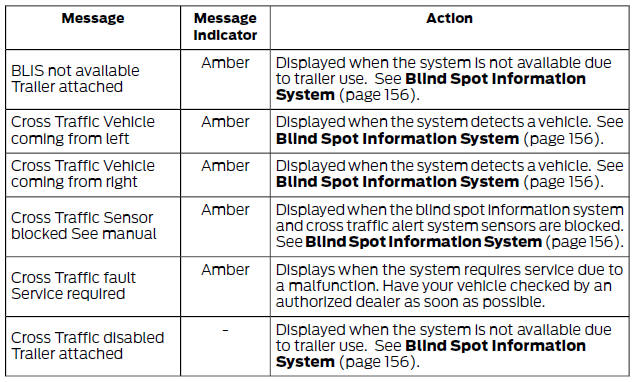
Child Power Lock
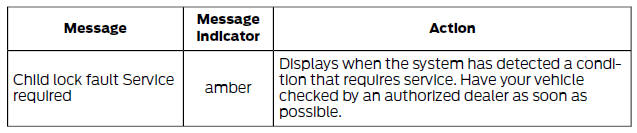
Climate Control
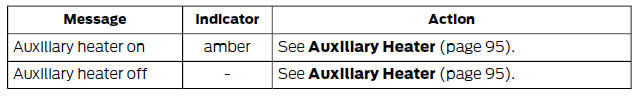
Cruise Control and Adaptive Cruise Control (ACC)
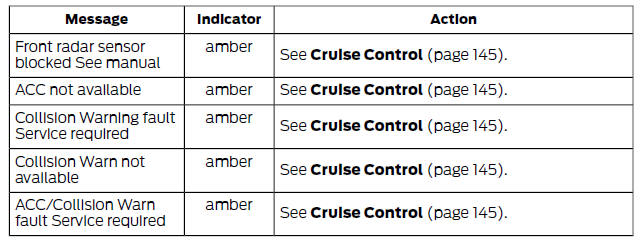
Driver Alert
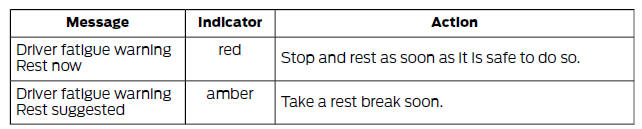
Doors
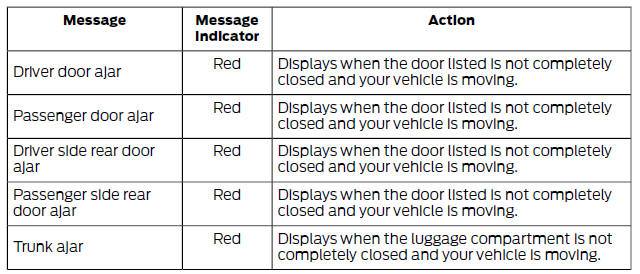
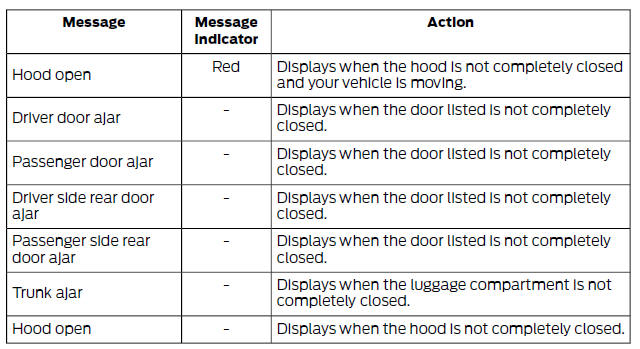
Engine
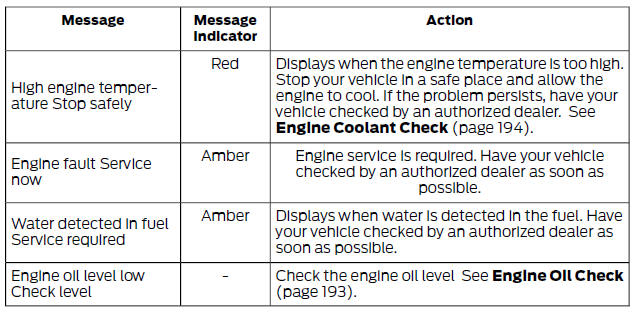
Hill Start Assist
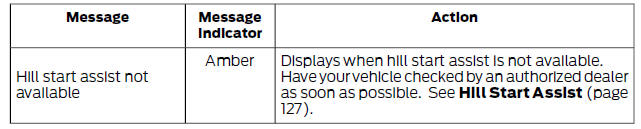
Keyless Vehicle
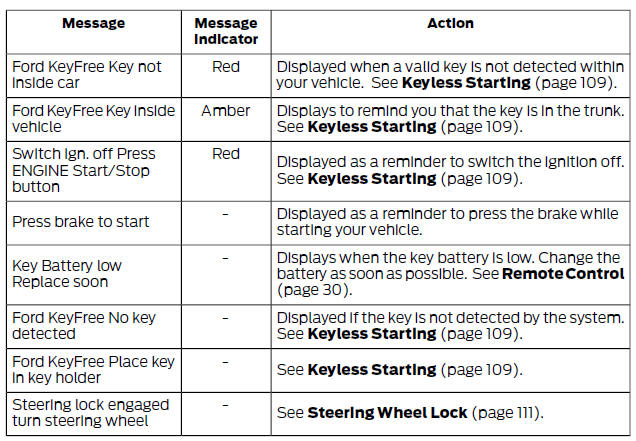
Lane Keeping Aid
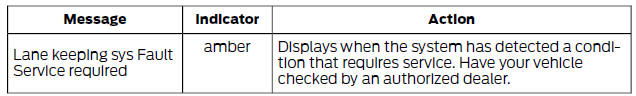
Lighting
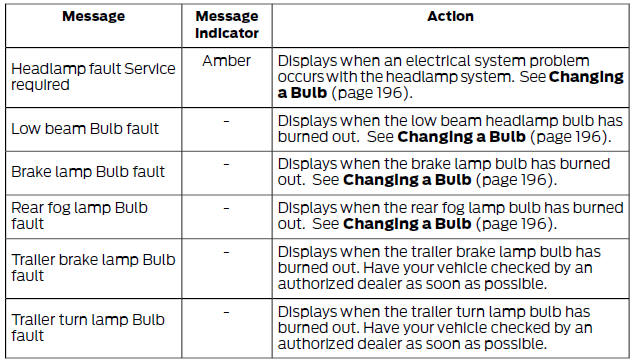
Maintenance
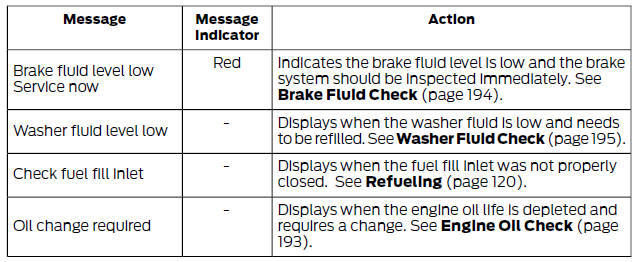
Occupant Protection
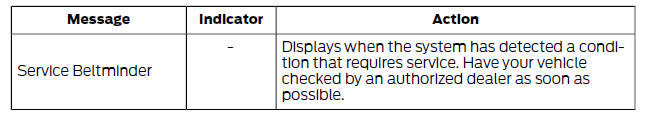
Parking Aid
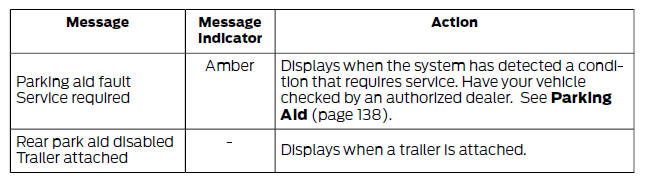
Parking Brake
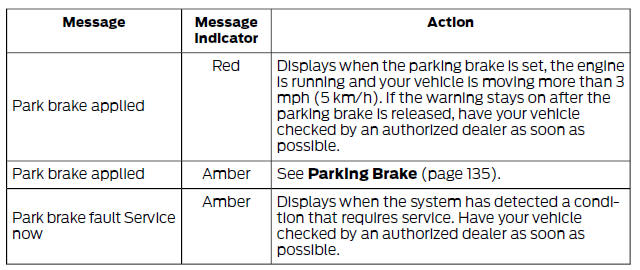
Power Steering
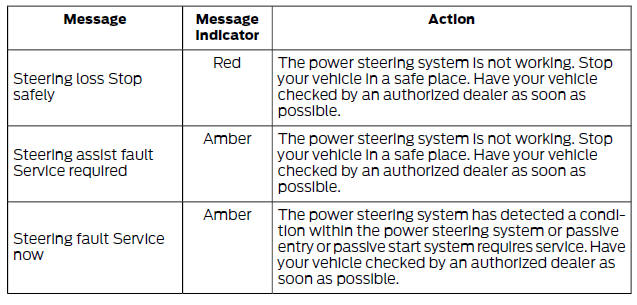
Start-Stop
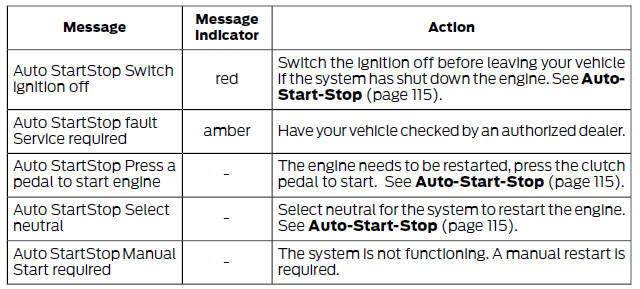
Starting System
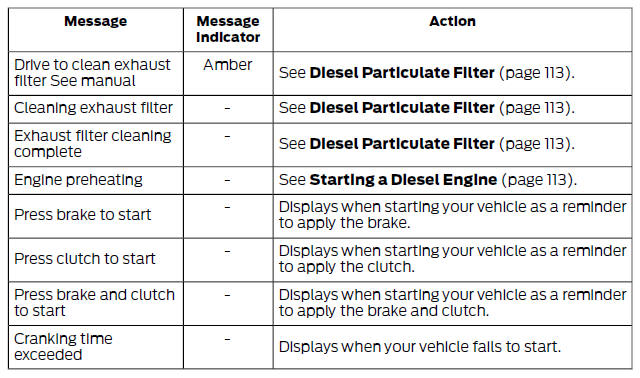
Towing
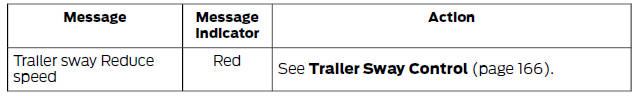
Transmission and Four-Wheel Drive
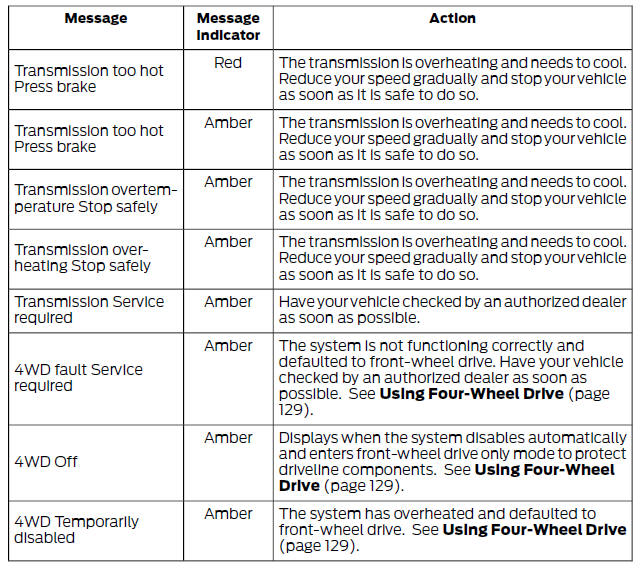
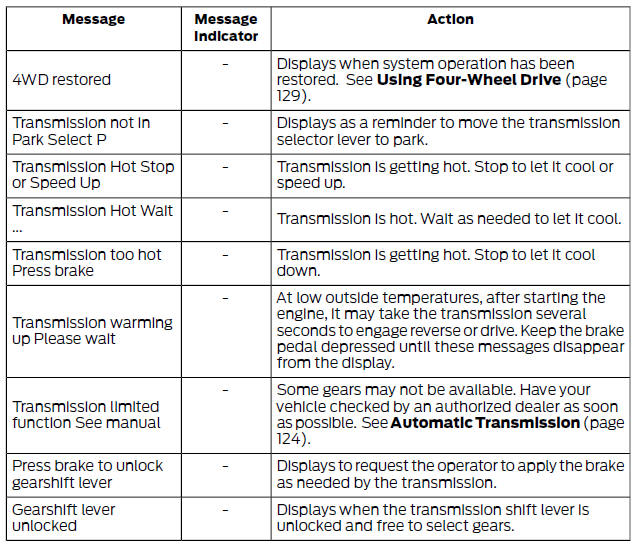
Traction Control
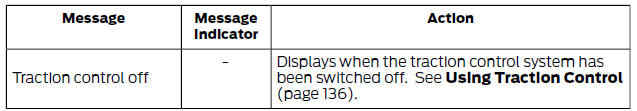
General Information
Trip Computer
Personalized Settings
Information Messages
Ford Kuga Owners Manual
- Introduction
- At a Glance
- Child Safety
- Safety Belts
- Supplementary Restraints System
- Keys and Remote Controls
- Locks
- Security
- Steering Wheel
- Wipers and Washers
- Lighting
- Windows and Mirrors
- Instrument Cluster
- Information Displays
- Climate Control
- Seats
- Auxiliary Power Points
- Storage Compartments
- Starting and Stopping the Engine
- Unique Driving Characteristics
- Fuel and Refueling
- Transmission
- Four-Wheel Drive
- Brakes
- Traction Control
- Stability Control
- Parking Aids
- Cruise Control
- Driving Aids
- Load Carrying
- Towing
- Driving Hints
- Roadside Emergencies
- Fuses
- Maintenance
- Vehicle Care
- Wheels and Tires
- Capacities and Specifications
- Audio System
- SYNC
- Navigation
- Appendices
Main Categories
0.0154
